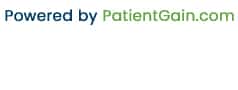Patient Portal of Koala® Center For Sleep & TMJ Disorders in Peoria, IL
Welcome, New and Current Patients!
We have an easy and secure way for you to access your patient paperwork online, view upcoming appointments, and make a payment on your account, just by registering for your patient portal. By following these few easy steps, you can quickly get started:
Once you have scheduled an appointment with us, you will receive an invite in your email. Open this email and click on the green Create Your Account button.
This will take you directly to the patient portal registration page where you will create your password. The portal has two-factor authentication to protect your health information. So, you will receive another email with a code. Just copy it from your email and paste it in the “Verify email” spot.
Once that is complete, it will take you to your profile. You will now have access to view your records, complete your new patient or other forms, upload your insurance cards, and many other features.
If you are wondering where to find your online patient paperwork, look for the clipboard icon at the top of your portal. Click on the clipboard and start filling out your paperwork. Make sure you hit the send button after each form you complete. If you need more information regarding your portal, please see the help file here: Instructions for Patients Using the Portal.
Our online forms work best when completed on a computer with MAC OS, or a PC with Windows 10 or newer. Please do not complete your online forms on your cell phone. But don’t worry! If for some reason you are not able to complete your forms online at home, please arrive 30 minutes early for your appointment and we can help you to complete them at the office.
Please do not hesitate to call the office with any questions. We are always here to help!